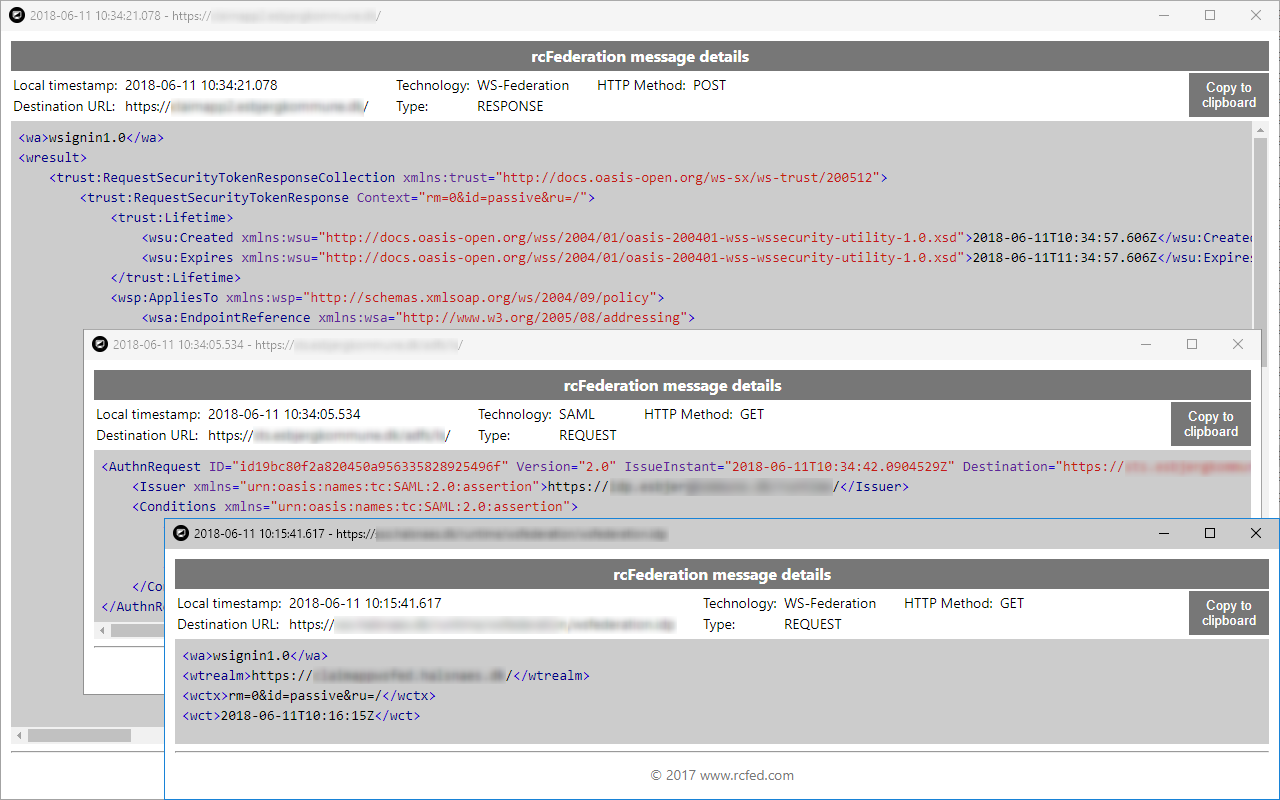SAML, WS-Federation and OAuth tracer
Use Google Chrome Extension to automatically trace your
SAML, WS-Federation and OAuth (OpenID Connect - OIDC) messages
You find the extension in 'Chrome Web Store' and 'Microsoft Edge Add-ons' by searching for 'rcFederation' or you can use this direct link:


During installation of the extension you will be asked to accept that the extension reads all you data of the website you are visiting.
This is how the extension intercepts and decodes the federation messages.
After installation you will get a small icon to the right of your address bar.
When you visit federated websites, the messages will be intercepted and the counter will show how many messages are intercepted:
Click the icon to get an overview of the messages:
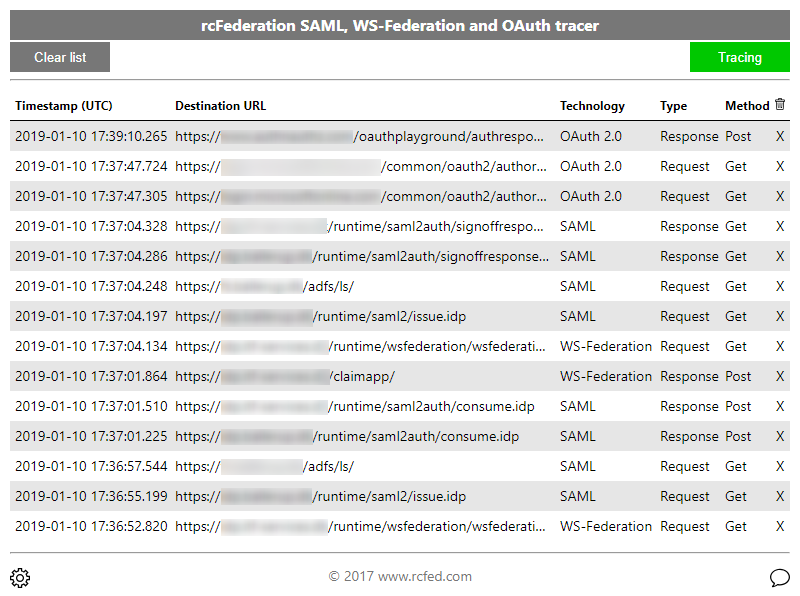
(Individual messages on the overview list can be deleted by clicking 'X' to the right)
You can always enable/disable the extension by clicking 'Tracing/Not tracing'. When disabled, the extension will not parse the web trafic to intercept SAML, WS-Federation and OAuth (OpenID Connect) messages. When the extension is activated then the background color of the counter is green as shown above, else the background color of the counter is red.
Click 'Clear list' to remove all intercepted messages.
Click the message you want to inspect and a new window will open with the full details (raw xml).
You can open multiple messages at the same time and syntax highlighting colors are used to ease readability.
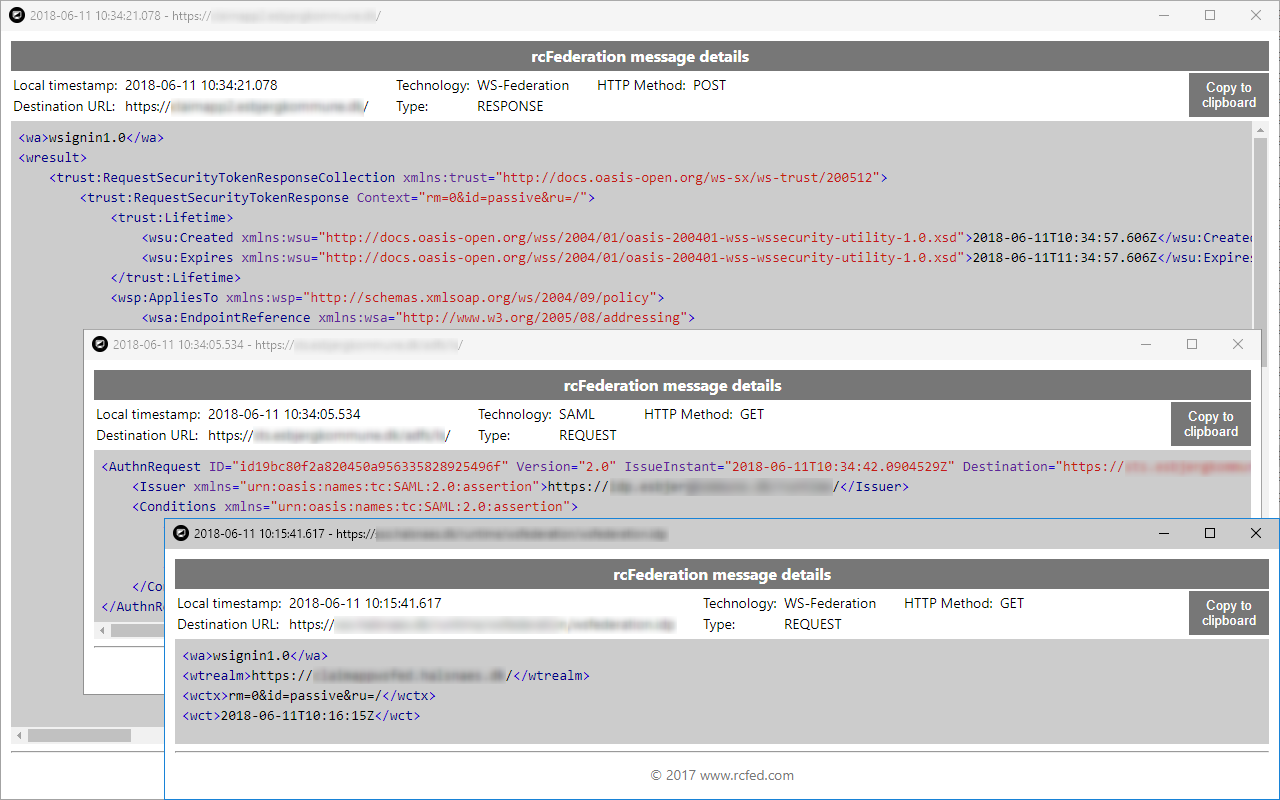


During installation of the extension you will be asked to accept that the extension reads all you data of the website you are visiting.
This is how the extension intercepts and decodes the federation messages.
After installation you will get a small icon to the right of your address bar.
When you visit federated websites, the messages will be intercepted and the counter will show how many messages are intercepted:

Click the icon to get an overview of the messages:
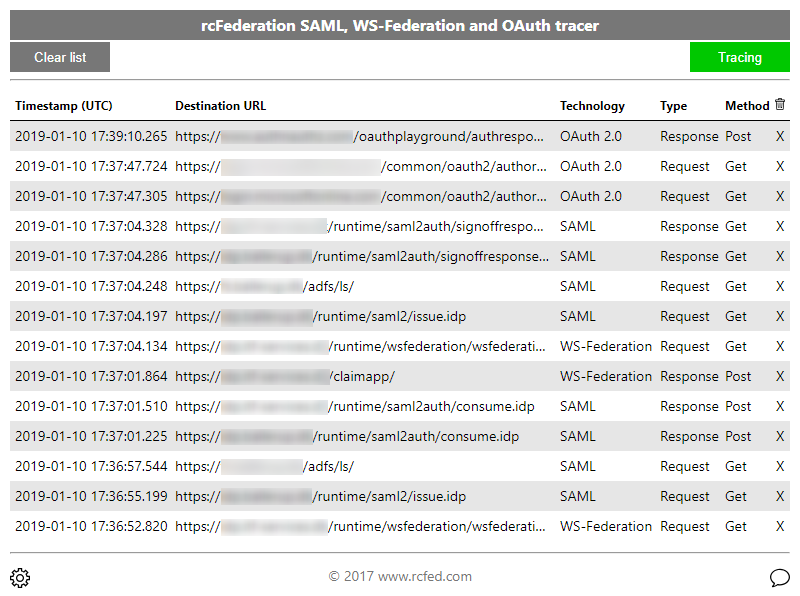
(Individual messages on the overview list can be deleted by clicking 'X' to the right)
You can always enable/disable the extension by clicking 'Tracing/Not tracing'. When disabled, the extension will not parse the web trafic to intercept SAML, WS-Federation and OAuth (OpenID Connect) messages. When the extension is activated then the background color of the counter is green as shown above, else the background color of the counter is red.
Click 'Clear list' to remove all intercepted messages.
Click the message you want to inspect and a new window will open with the full details (raw xml).
You can open multiple messages at the same time and syntax highlighting colors are used to ease readability.